
Welcome to your student portal. Here you will find a range of information and resources, to enhance your student learning experience at Glasgow Clyde College.
Getting online at Glasgow Clyde College
Check out this Glasgow Clyde College ICT Student Guide for information on how to access your college student account.
Canvas (Your Virtual Learning Platform)
Canvas is the college's main tool for delivering teaching and learning resources to support face-to-face and live online teaching. Within Canvas you will also find a range of information within My Student Services to support you through out your learner journey with Glasgow Clyde College.
Please click the below link for more info on how to access Canvas.
Accessing Microsoft Office
All students can download the Office suite of programs (Word, Excel, PowerPoint, etc.) free of charge.
This can be installed on any device and is available for use during your time as a student with Glasgow Clyde College.
Details in the link below.
All students must also comply with the JANET Acceptable Use Policy:
https://community.jisc.ac.uk/library/acceptable-use-policy as well as the
https://glasgowclyde.instructure.com/courses/30857/pages/student-conduct
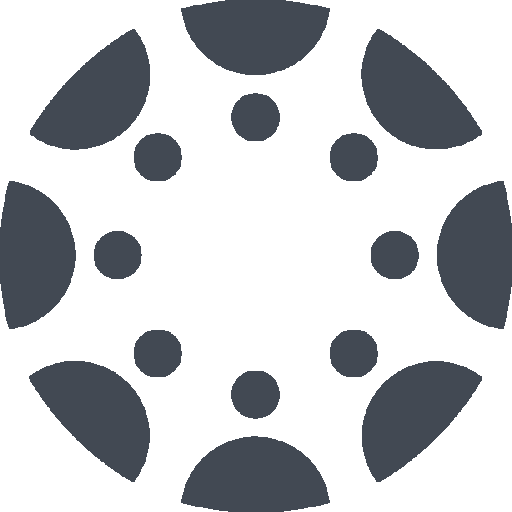 CANVAS
CANVAS
 MY EMAIL
MY EMAIL
 ID CARD
ID CARD
 MY COURSES
MY COURSES
 MY TIMETABLE
MY TIMETABLE
 MY ATTENDANCE
MY ATTENDANCE
 MY SURVEYS
MY SURVEYS
 LEARNING INCLUSION
LEARNING INCLUSION
 LAPTOPS
LAPTOPS
